Install & Integrate the app
Step 1: Go to the Shopify App Store
Step 2: Search for “Huski Product Sample & memo” and click on the app
Step 3: Click “Add app” and this will install the app to your shop.
Once the app is installed, you can access it from your Shopify admin panel.
Integrate into Theme
Step 1: After installation of app , you can see a banner in settings page.
Step 2: That requires Enable App Embeds in your live theme.
Step 3: Just , Click Enable app Embed button , that redirect you to theme customize page.
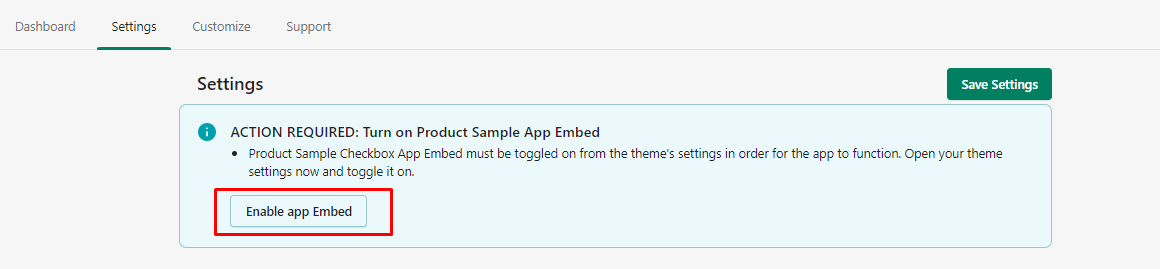
Step 4: Enable Toggle and hit the Save button.
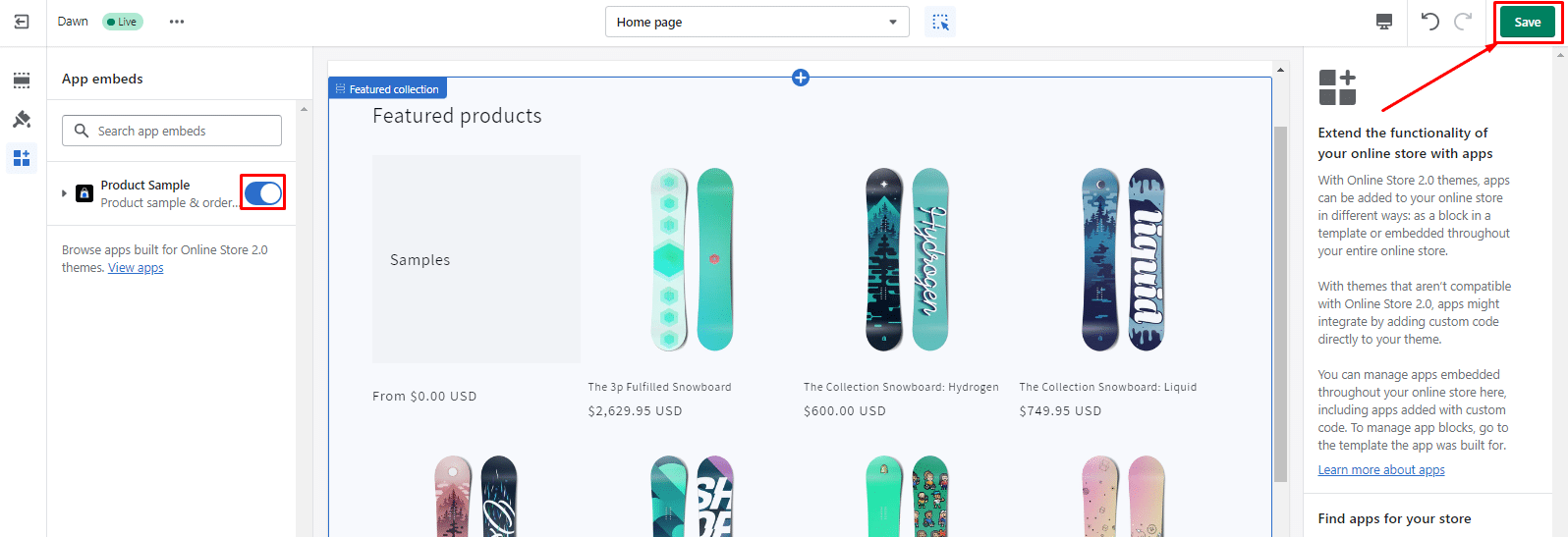
Need more help? Feel free to reach out to our Customer Support Team via email and live chat!




