Welcome to the Giftman ‑ Gift Wrap & Message Dashboard
The Giftman Dashboard is your central hub for managing all the features and settings of your Giftman app. Let’s take a look at the various menus available to help you navigate and customize your app effortlessly.
1. Active Widget:
The Active Widget menu allows you to control the appearance and behavior of the gift options in your store.
2. Add Gifts:
The Add Gifts menu empowers you to manage your gift inventory effectively. Here are the key functionalities:
-
- Add new gift wrapping options.
- Define different pricing options based on gift size, shape, or additional customizations.
3. Customize Widgets:
With the Customize Widgets menu, you have the freedom to personalize the visual aspects of your gift options. Here’s what you can achieve:
-
- Choose from a range of widget styles, colors, and sizes to seamlessly integrate with your store’s theme.
- Preview and test the widget appearance to ensure it complements your overall store design.
4. Manage Settings:
The Manage Settings menu allows you to fine-tune the app settings according to your preferences. Here’s what you can do:
-
-
- Configure the display of gift options based on specific product categories or collections.
- Configure the order tagging options.
-
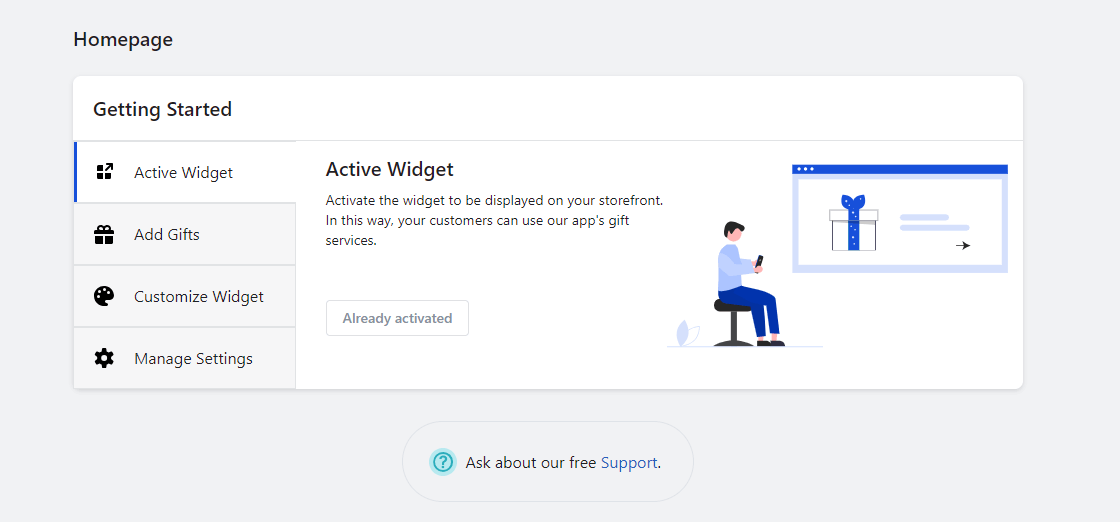
We hope this overview of the Giftman Dashboard menus helps you navigate and optimize the app’s features efficiently. If you have any questions or need further assistance, our support team is always ready to help.
Happy managing and enhancing your customers’ gifting experience with Giftman!




