All FAQs
Here are the answers to some frequently asked questions about the Veil Hide Sold Variants app:
1. How to find the theme name?
- To find the theme name, go to Shopify Admin > Sales Channels > Online Store > Themes. You can find the theme name there. Refer to the following screenshot for assistance.

2. How to enable the app?
- Navigate to Shopify admin > Themes > Click on Customize button > Click on App embeds Icon at the left sidebar > Click on the switch button next to Veil Hide Sold Variants and Save.
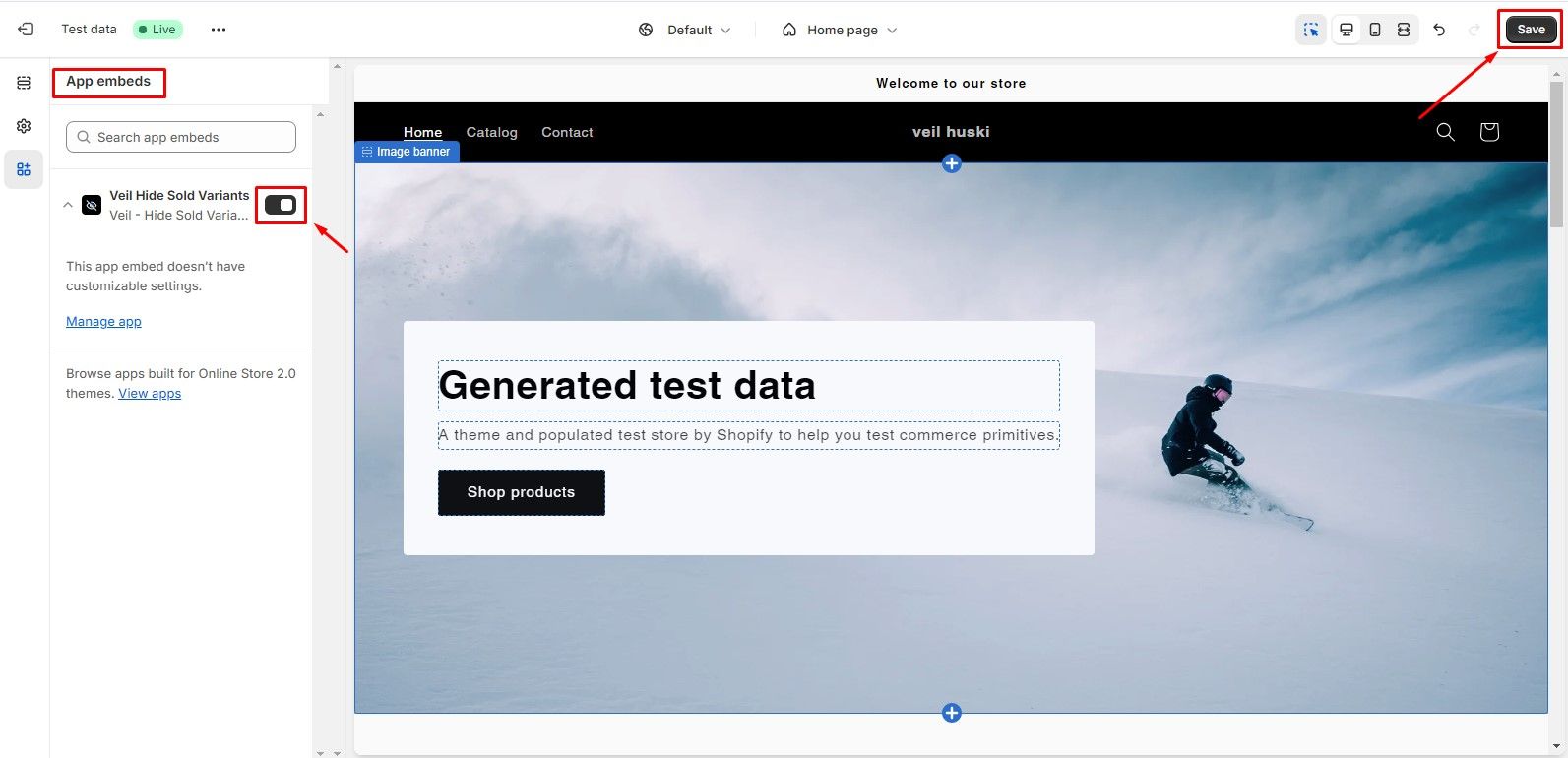
3. What is the difference between Sold out and Unavailable variants?
- When a variant exists in the Shopify admin but there is no inventory to sell, the variant is Sold out.
- However, if the variant doesn’t exist in Shopify admin, it is called an Unavailable variant.
- This typically occurs when the product has multiple options, such as size and color.
4. Even after applying all the settings, the app doesn’t work, can it support my theme?
- It’s possible that your theme may require additional setup from our end. This typically only takes a few minutes, especially for themes that are not heavily customized for product variant pickers. Please feel free to reach out to us via chat or email for assistance.
5. I have changed my theme and now the app doesn’t work.
- To resolve this issue, update the theme and variant picker information, and activate the app on your new theme by following the steps outlined in the setup page.
- Ensure you click on the “Save” button at the top right corner in the theme customizer.
6. How does the hide specific variants feature work?
- This feature marks the variant as sold out and hides it from customers.
- However, it doesn’t prevent customers from purchasing the product if they had previously added the variant to their cart.
- It’s recommended not to display variants in multiple places where in-stock variants could be exposed for customers to add to their cart.
If you have any further questions or need assistance, please don’t hesitate to contact us. We’re here to help!




