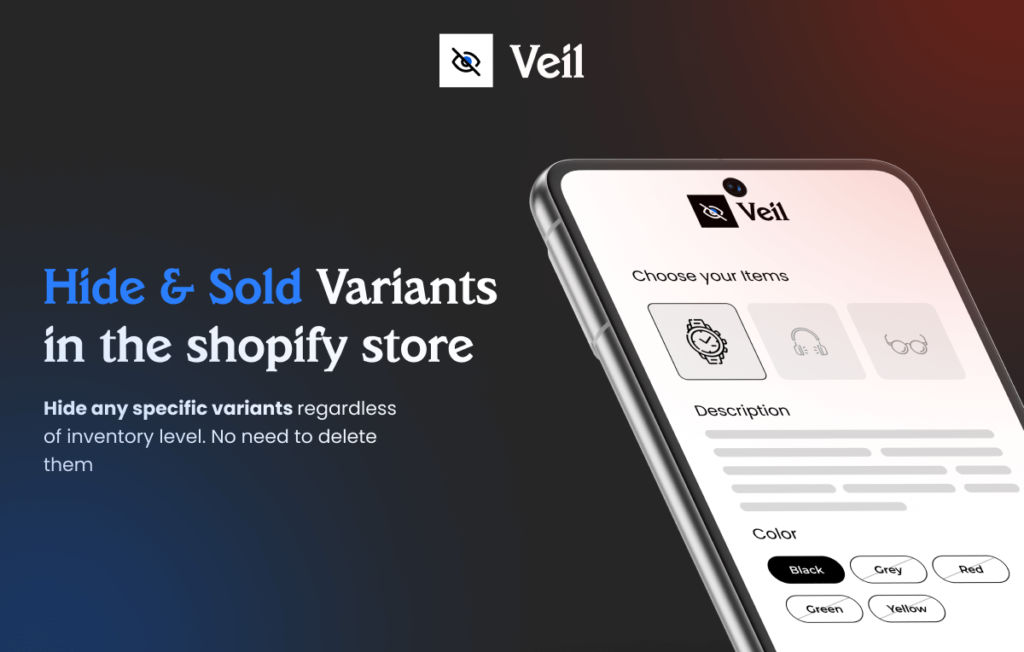Your product page is the gateway to sales—but cluttered, confusing pages can drive customers away. Showing sold-out variants is one of the most common mistakes Shopify merchants make. It not only complicates the shopping experience but also reduces conversion rates. The solution? Hiding unavailable variants.
In this blog, we’ll discuss how simplifying your product pages by hiding sold-out variants can boost conversions and enhance the customer journey.
Why a Simple Product Page Converts Better
- Clear Navigation = More Sales: Customers need to find what they want quickly. Too many options create distractions.
- Fewer Clicks, More Conversions: The fewer clicks it takes to add to cart, the better.
- Avoid Cognitive Overload: Too many choices can overwhelm customers, leading to decision fatigue and abandoned purchases.
How the Veil App Helps You Simplify Product Pages
- Auto-hide sold-out variants to keep pages clean and easy to navigate.
- Focus customers on what’s in stock, increasing the chance of a purchase.
- Enhance mobile experience by reducing unnecessary product options.
Ready to simplify your product pages? Install the Veil app: Install Veil – Hide Sold Variants
Less Is More on Shopify Product Pages
Simple product pages perform better. By hiding sold-out variants, you can reduce distractions, improve user experience, and boost conversions. Install the Veil app today and see how easy it is to create optimized product pages that convert.
Need Help? Contact Us Anytime!
If you need help setting up the app or have any questions, contact our live chat support team or email us. We’re here to assist you and ensure your store runs smoothly.