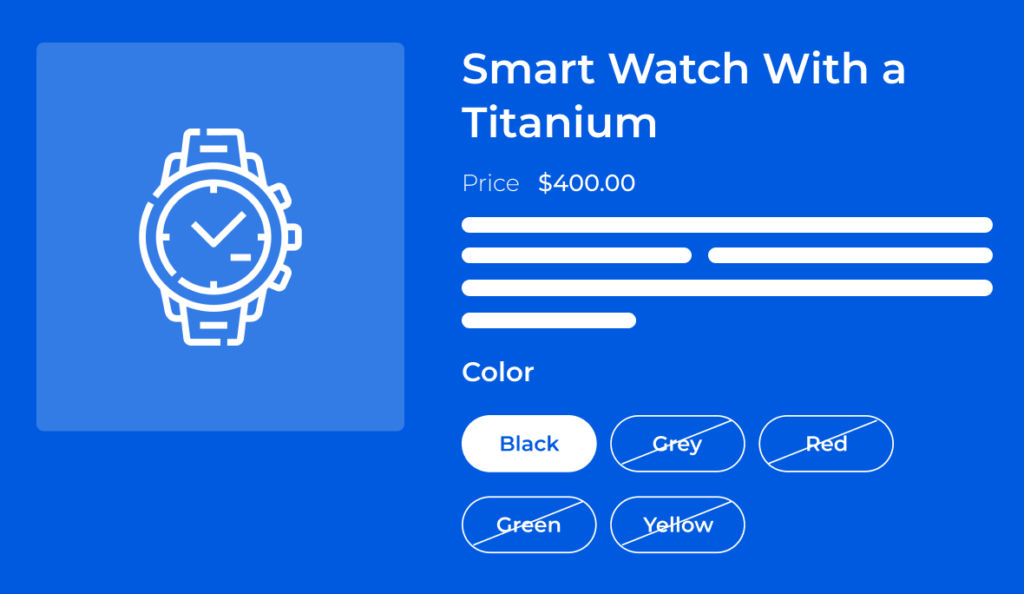Ever wondered why some Shopify stores convert visitors into customers more efficiently than others? One secret is clean product pages that show only available options. When customers encounter sold-out variants, it leads to frustration, high bounce rates, and lost sales. By hiding those variants, you can create a smoother shopping experience and significantly improve your conversion rates.
In this blog, we’ll explore how hiding sold-out variants helps Shopify merchants optimize product pages, boost conversions, and prevent cart abandonment.
Why Showing Sold-Out Variants Can Harm Your Store
While it might seem useful to show all product variants, displaying sold-out options has several drawbacks:
- Frustrates customers: Clicking on an unavailable option can drive buyers away.
- Increases cart abandonment: Shoppers may leave midway if they can’t find their preferred variant.
- Makes your store look cluttered: Too many options create cognitive overload, confusing potential buyers.
- Reduces conversion rates: A complicated shopping experience pushes customers to other stores.
The Benefits of Hiding Sold-Out Variants in Your Shopify Store
- Enhances User Experience: Customers only see what’s available, making product selection smoother.
- Increases Conversion Rates: A streamlined product page helps customers make faster buying decisions.
- Reduces Cart Abandonment: Shoppers aren’t disappointed by unavailable options, reducing the chance they’ll leave.
- Keeps Your Store Looking Professional: A clean product page builds trust and encourages repeat purchases.
How the ‘Veil – Hide Sold Variants’ App Transforms Your Product Pages
The Veil – Hide Sold Variants app is the perfect solution to manage sold-out variants automatically. Here’s how it can help:
- Automatic Updates: As soon as a product variant sells out, it’s hidden without manual effort.
- Compatible with Any Shopify Theme: Works seamlessly with Dawn, Impulse, and other popular themes.
- Improved Customer Journey: Hides out-of-stock variants, allowing customers to focus on available products.
- Increases Mobile Usability: Mobile shoppers experience faster browsing and smoother checkouts with fewer distractions.
The Psychology of Clean Product Pages: Why Less Is More
Modern eCommerce shoppers value simplicity and clarity. When product pages display only available options:
- Customers feel in control: They can browse and buy without frustration.
- Improves decision-making: Fewer choices make it easier for customers to add items to their cart.
- Encourages Impulse Buying: A fast, frustration-free experience increases the chance of spontaneous purchases.
How to Set Up Veil and Hide Sold-Out Variants Effortlessly
Follow these quick steps to get started with Veil – Hide Sold Variants on your Shopify store:
- Install the Veil app: Install here.
- Customize your preferences: Decide if you want to hide or disable sold-out variants.
- Automatic updates in real-time: As inventory levels change, the app adjusts product pages instantly.
Why Hiding Sold-Out Variants Boosts Trust and Loyalty
When customers have a seamless shopping experience, they are more likely to return to your store. Displaying only available products builds trust, while showing sold-out variants can feel misleading. Happy customers become loyal customers, and loyal customers increase your store’s profitability over time.
Conclusion: Take Control of Your Product Pages Today
Hiding sold-out variants may seem like a small change, but it can have a significant impact on your conversion rate and customer satisfaction. With the Veil – Hide Sold Variants app, your store will stay optimized and ready to offer a frustration-free experience to every visitor.
Try Veil today and see the difference: Install Veil – Hide Sold Variants
Need Help? Contact Us Anytime!
If you need help setting up the app or have any questions, contact our live chat support team or email us. We’re here to assist you and ensure your store runs smoothly.