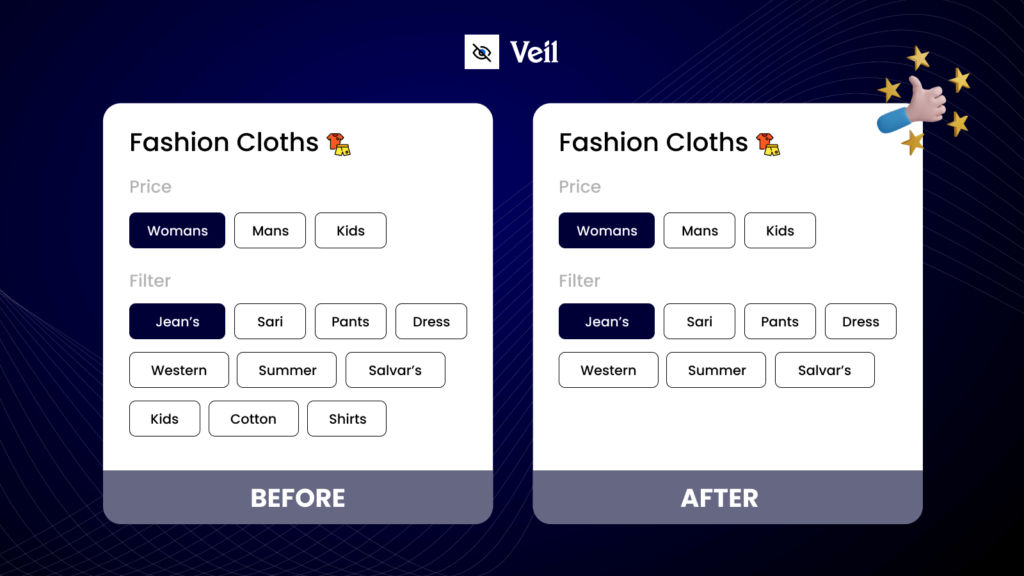Managing sold-out variants on Shopify can be frustrating for both store owners and customers. Showing unavailable options makes your store look cluttered and might confuse customers. The Veil – Hide Sold Variants app makes it easy to hide out-of-stock variants automatically, offering a better shopping experience and smoother product management.
Why Hide Sold-Out Variants?
Here are a few reasons why hiding unavailable variants matters:
- Cleaner Product Pages: Only in-stock options are shown to customers, making pages easier to browse.
- Reduce Bounce Rate: No frustrating “Sold Out” variants – customers stay longer.
- Boost Conversions: A smooth shopping experience encourages more purchases.
How to Use Veil – Hide Sold Variants App
With Veil, you don’t need to manually disable sold-out variants – it handles everything for you. Here’s how to get started:
- Install the Veil App: Install Veil – Hide Sold Variants.
- Customize Settings: Adjust which variants get hidden or shown (like default to hiding ‘out of stock’).
- Save and Go Live: Your product pages will now automatically show only available variants!
This saves time and makes your product pages look professional.
Need Help? We’ve Got Your Back!
If you run into any issues or need help setting things up, our live chat support team is always ready to assist. You can also email us, and we’ll respond ASAP to ensure your experience with Veil is smooth and worry-free.
👉 Install now: Veil – Hide Sold Variants