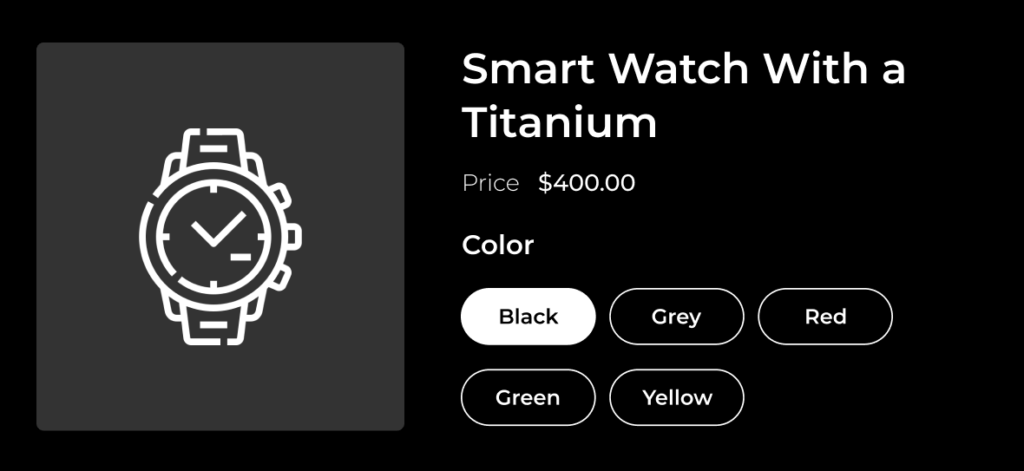Cart abandonment is a common challenge for eCommerce merchants, and one of the hidden reasons behind it is frustration with unavailable product variants. Imagine a customer browsing through your store, excited to buy a product, only to discover that the variant they selected is out of stock—resulting in frustration and, often, abandonment.
So, how do you solve this issue and keep your customers happy? The answer lies in hiding sold-out variants from your Shopify store. In this post, we’ll show how doing so not only enhances user experience but also drives conversions and prevents customers from bouncing away.
Why You Should Hide Sold-Out Variants on Shopify
When a customer sees a product variant that’s sold out, it can negatively affect their shopping journey. Here’s why hiding unavailable options is essential:
- Improves User Experience: Customers see only the available options, avoiding confusion or frustration.
- Increases Conversions: Shoppers are more likely to complete purchases when they find relevant, in-stock products.
- Reduces Bounce Rates: Prevents visitors from leaving due to product availability issues.
- Enhances Store Navigation: A clutter-free product page helps customers make quicker decisions.
How the ‘Veil – Hide Sold Variants’ App Can Help Your Store Thrive
With the Veil – Hide Sold Variants app, you can easily hide out-of-stock product variants in your Shopify store. This ensures that customers see only what they can buy, making their shopping journey smoother and more enjoyable.
What Makes Veil Different?
- Instant Updates: As soon as a product variant sells out, it’s hidden automatically—no manual work needed.
- Seamless Integration: Works perfectly with Shopify themes without any coding hassle.
- Improved Shopping Flow: Keeps customers focused on available options, making checkout faster and easier.
The Psychology Behind Clean Product Pages
A clean and well-organized product page plays a crucial role in customer behavior. When only in-stock variants are visible, it creates:
- A Positive Shopping Experience: No disappointment from seeing “Out of Stock” messages.
- Higher Trust Levels: Customers trust that what they see is what’s available.
- Faster Decision-Making: A clutter-free page means fewer distractions, leading to quicker purchases.
How Hiding Sold-Out Variants Helps Reduce Cart Abandonment
Cart abandonment happens when customers leave the site without completing their purchase, and unavailable variants contribute to this issue. Here’s how hiding sold-out options can help:
- Prevents Selection Errors: Customers won’t accidentally add unavailable items to their cart, which could disrupt the checkout flow.
- Keeps Customers Engaged: Instead of getting frustrated with out-of-stock options, customers stay focused on what’s available.
- Increases Checkout Efficiency: Shoppers can quickly select their preferred variants, leading to a seamless checkout process.
Simple Steps to Hide Sold-Out Variants Using Veil
With the Veil – Hide Sold Variants app, setting up hidden variants is quick and easy:
- Install the Veil App: Get it here.
- Customize Your Preferences: Choose whether you want to hide or disable sold-out variants.
- Automatic Syncing: As inventory levels change, Veil updates the product page automatically.
How Veil Boosts Conversions and Builds Customer Loyalty
When customers encounter smooth shopping experiences, they’re more likely to trust your store and return for future purchases. By ensuring that only available options are displayed, you foster a positive relationship with shoppers, encouraging them to complete their orders and come back for more.
Take Control of Your Shopify Store’s Product Pages Today
Don’t let sold-out variants cause frustration or lost sales. With Veil – Hide Sold Variants, you can:
- Enhance user experience by showing only available products.
- Increase conversions with streamlined product pages.
- Prevent cart abandonment by eliminating confusion during checkout.
👉 Try Veil today and simplify your store experience: Install Veil – Hide Sold Variants
Need Help? Our Team is Ready to Assist You!
If you need help with setting up Veil or have any questions, reach out to our live chat support team or email us. We’ll assist you as quickly as possible to ensure your store runs smoothly.