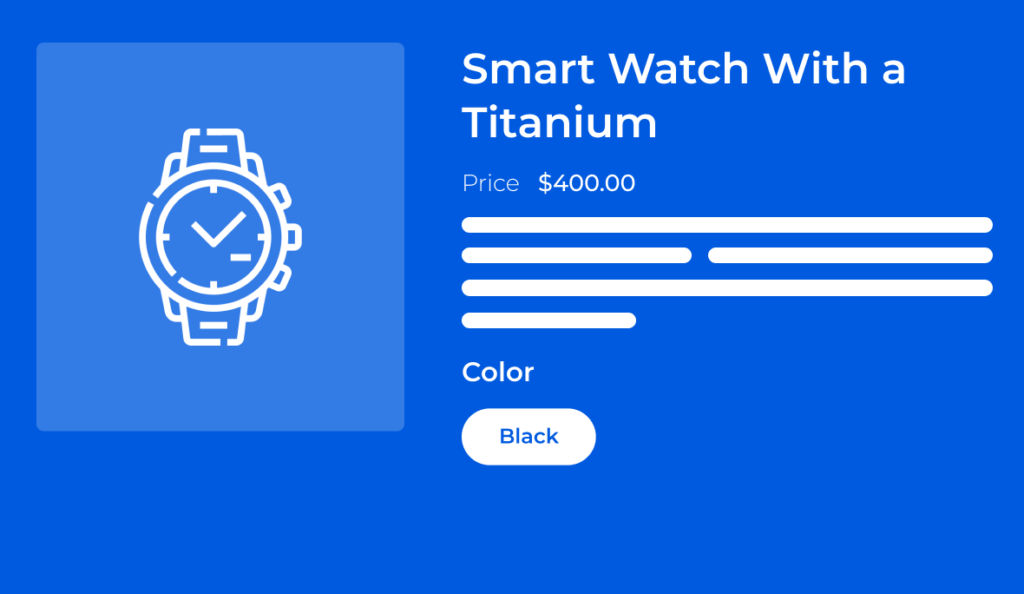In the world of eCommerce, every second counts. A slow-loading Shopify store can frustrate shoppers and lead to lost sales. Research shows that even a one-second delay in page load time can result in a 7% reduction in conversions.
Speed matters—and in this blog, we’ll walk you through proven strategies to improve your Shopify store’s performance, ensuring that every click keeps customers engaged and encourages them to buy.
Why Speed Optimization Matters for Shopify Stores
Speed isn’t just about user experience; it directly impacts sales, SEO, and customer satisfaction. Google prioritizes fast websites in search rankings, and customers expect pages to load in under 3 seconds.
A fast Shopify store offers:
- Higher conversions
- Better search engine rankings
- Lower bounce rates
- Improved mobile experience
Top 6 Strategies to Improve Shopify Store Speed
Here are practical tips to make your store lightning fast, keeping visitors engaged and driving more sales.
1. Compress and Optimize Images
High-quality images can make your store visually appealing but also slow down loading times. Compress images to reduce their size without losing quality.
- Pro Tip: Use JPEG for product images and PNG only for transparent images.
- Tool: Shopify’s built-in image optimizer or third-party apps like TinyPNG.
2. Use Lightweight Shopify Themes
Some Shopify themes are packed with unnecessary features that bloat your store. Choose lightweight themes designed for performance, such as the Dawn theme.
- Bonus: Avoid adding too many third-party apps that can slow down your store.
3. Minimize JavaScript and CSS Files
Large or unoptimized JavaScript and CSS files can slow down your page. Use tools to minify these files, reducing unnecessary code and improving load times.
- Tool: Apps like PageSpeed Optimizer or Shopify’s Online Store Speed Report to analyze and improve.
4. Implement Lazy Loading for Images
With lazy loading, images only load when they are about to appear on the screen. This reduces the initial load time and improves page speed.
- Pro Tip: Use lazy loading for product galleries and blog pages with many images.
5. Reduce App Usage
While apps add functionality, too many can slow down your store. Remove apps you aren’t using, and choose apps with lightweight code.
- Quick Tip: Some apps load code even when not in use—disable or remove them if unnecessary.
6. Enable Browser Caching
Browser caching stores some website data locally, allowing repeat visitors to experience faster load times. Shopify automatically handles some caching, but you can also tweak settings for better results.
How Veil Helps Maintain a Smooth, Fast Shopify Experience
If your store relies on product variants, showing only available options helps streamline the shopping process. With the Veil – Hide Sold Variants app, you can reduce the clutter, improve page performance, and deliver a seamless user experience.
The Impact of Fast Loading Pages on Sales
When your Shopify store loads faster, here’s what you can expect:
- Higher Conversions: Customers complete their purchases without delays.
- Improved SEO: Google favors fast stores in search rankings.
- Lower Bounce Rates: Fewer visitors leave due to long load times.
Bonus Tips for Shopify Speed Optimization
- Use Accelerated Mobile Pages (AMP): Ensure fast load times on mobile devices.
- Run Regular Speed Audits: Use tools like Google PageSpeed Insights to track performance.
- Combine CSS Files: Reduce the number of CSS requests for faster load times.
Get Started Today and Improve Your Shopify Store’s Speed
A fast-loading Shopify store keeps customers happy, improves your search engine ranking, and boosts your conversions. Start applying these speed optimization tips and pair them with the Veil – Hide Sold Variants app to ensure a smooth, optimized shopping experience.
👉 Try Veil Today: Veil – Hide Sold Variants
Need Help? Contact Our Support Team
Have questions about optimizing your store for speed? Our live chat support and email team are ready to assist you with any queries!