Customize the button
Step 1: From the app admin page, click Customize Menu.
Step 2: In Customize > Sample Button
Step 3: Select the Background color or Text color of sample button and change as your store colors.
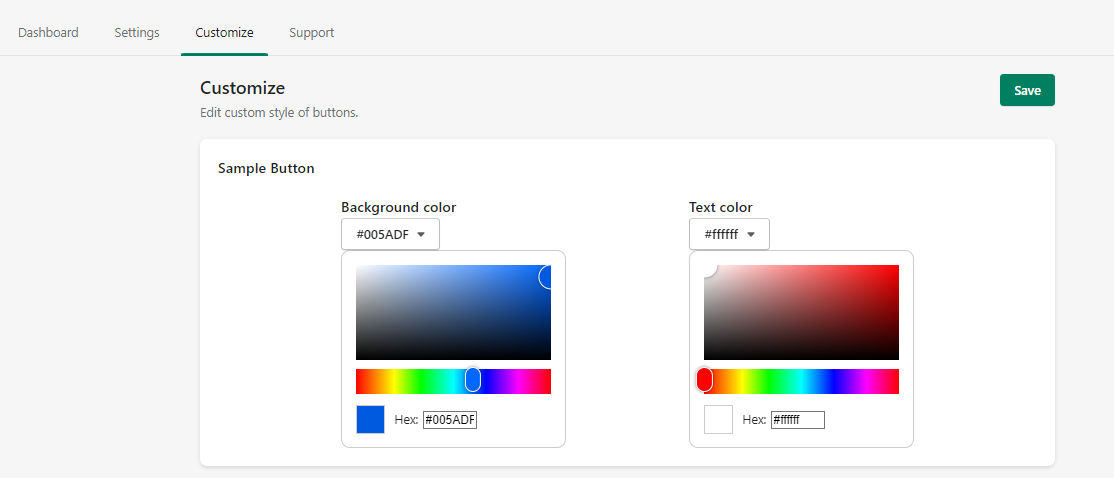
Sticky Button
Step 1: Enable the toggle to show Sticky button.
Step 2: Configure the button Text, Link, Link open type and button Alignment.
Step 3: Select the Background color or Text color of the sample button.

Step 4: Click the save button to save data.




