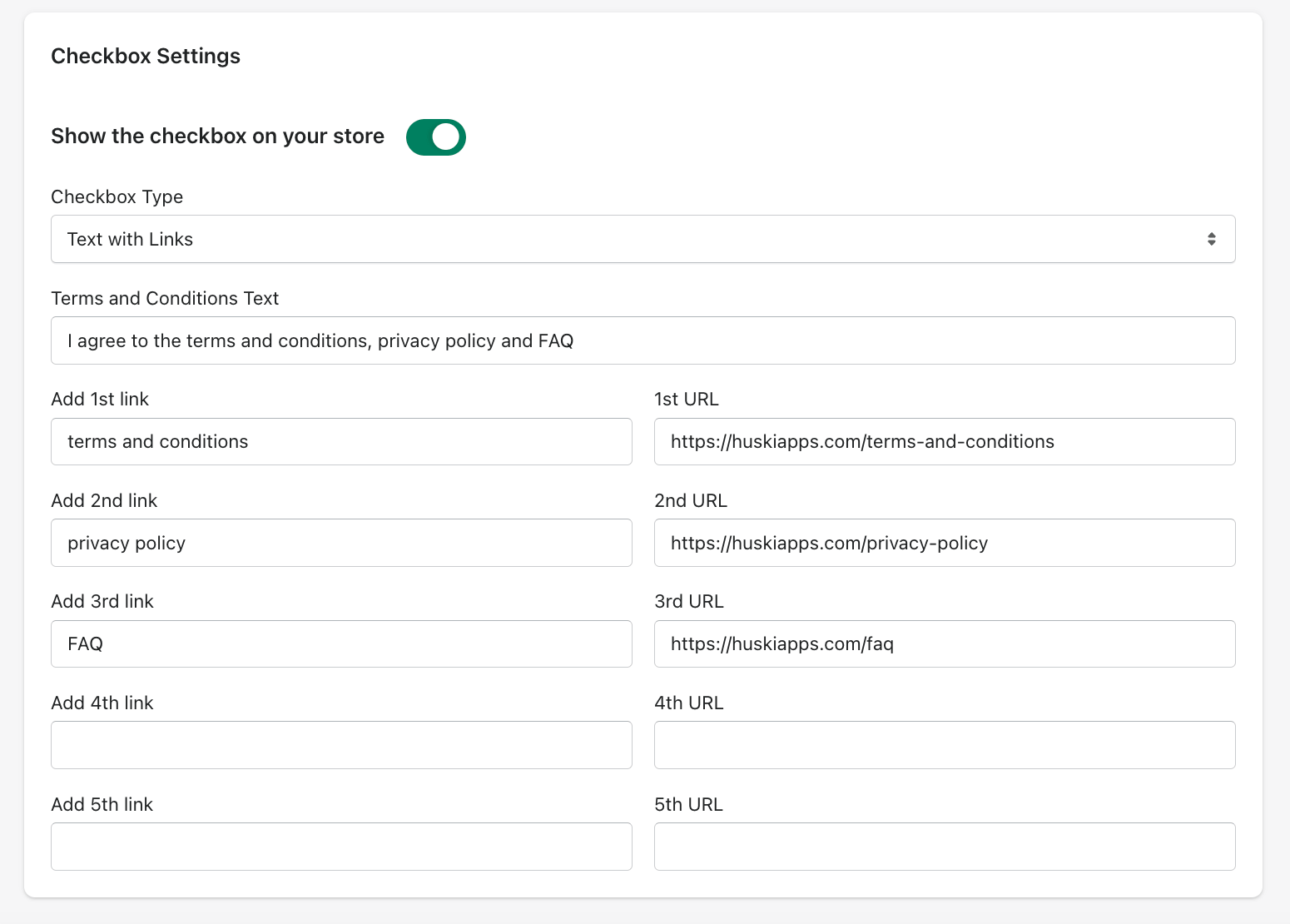App Setup
Easily enable/disable the app at any time by just clicking on the below switch.

Checkbox Type
We have two types of the checkbox for the terms and conditions.
Type 1: Classic
Terms and Conditions Text: Add the text for your terms and condition when customers add a product add on a cart.
Terms and Conditions Link: You can add internal or external links to show your store’s T&C.
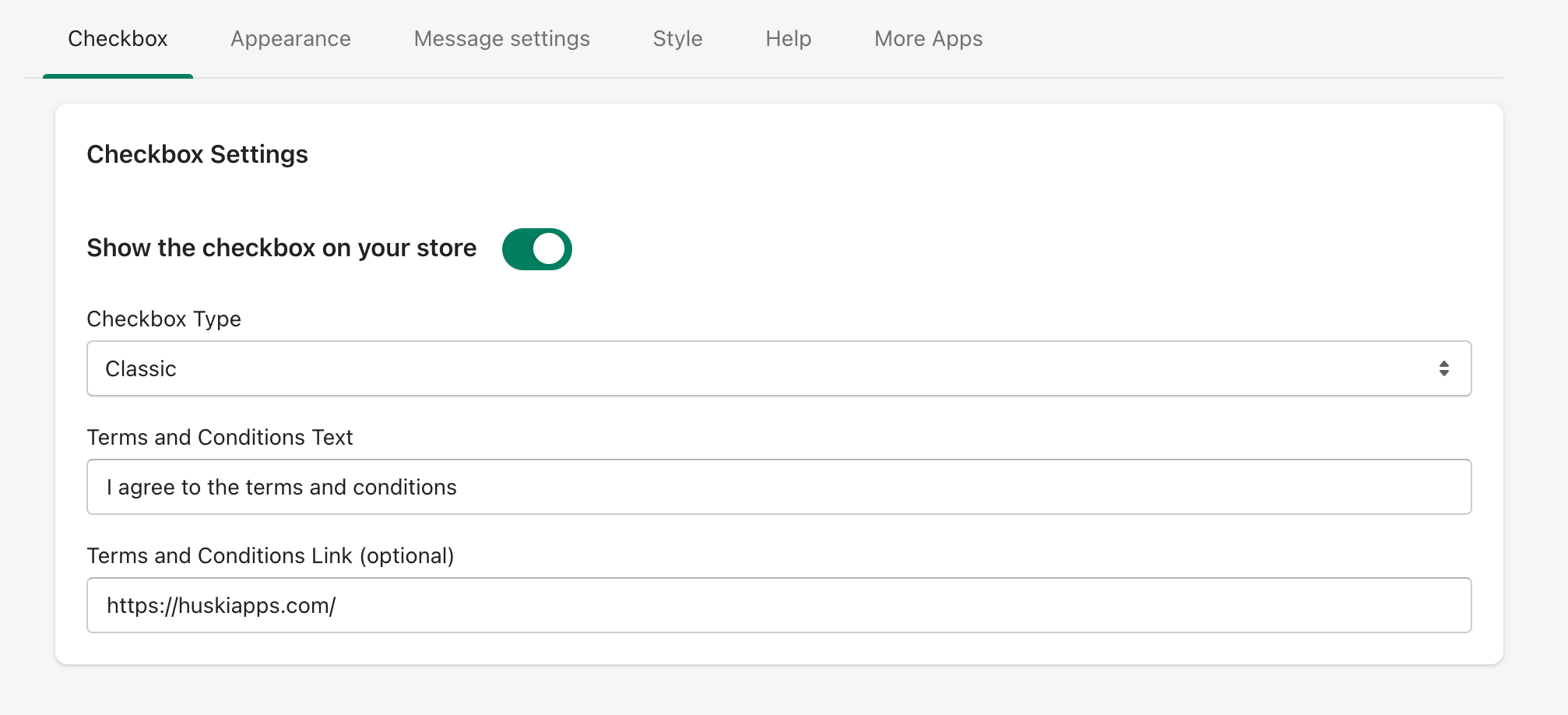
Type 2: Text with Links
If you have multiple links in one line of text, So you can create as maximum of five text with links
Terms and Conditions Text: Add the text for your terms and condition when customers add a product add on a cart.
Add 1st link: Write the word the same as your terms and conditions text, if there is any extra space or spelling mistake word so there will be show error below the text box.
1st URL: Add the URL you want to add to that word
For the multiple links same as the first link and URL add the word name and opposite box add the URL